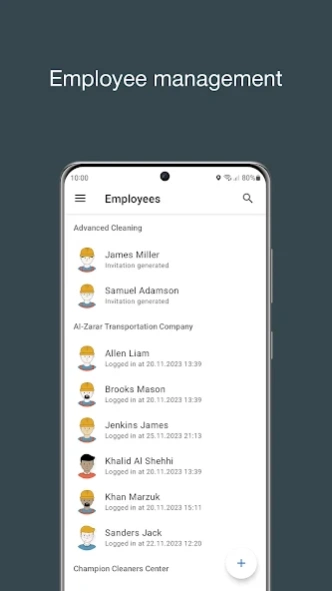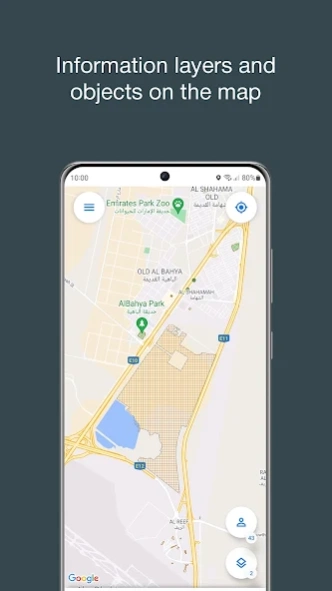ActiveMap Mobile GS 18.7.1
Free Version
Publisher Description
A mobile tool for the ActiveMap GS system. It is used to gather information, to obtain tasks remotely, and to view the reports. The app helps to improve the efficiency of mobile workers. It is a coordinator between the office and the onsite staff.
Data collection in the real time mode. The workers send photos and video from the work scene to the dispatcher. The files are georeferenced and show where the shot was made.
Tasks. The mobile workers receive the tasks through the program. The dispatcher sends the tasks and monitors the work process. Prompt task setting increases the mobile team efficiency.
Interactive maps. ActiveMap Mobile GS gives access to the corporate maps. The app works with information layers. Layers – are the geo-referenced data arrays. The companies tag their property items, clients, communication, etc on the map.
Offline maps and information layers. Map of Russia always available, just download your region. Information layers also work without the Internet. MapMobile GS is ready to work at regions where is no connection.
Attention:
The application works if you have the access to the ActiveMap GS program. To receive the access follow the link: http://gradoservice.ru/activemap
Send your questions and suggestions on our mail support@gradoservice.ru
About ActiveMap Mobile GS
ActiveMap Mobile GS is a free app for Android published in the PIMS & Calendars list of apps, part of Business.
The company that develops ActiveMap Mobile GS is ГрадоСервис. The latest version released by its developer is 18.7.1.
To install ActiveMap Mobile GS on your Android device, just click the green Continue To App button above to start the installation process. The app is listed on our website since 2024-02-16 and was downloaded 1 times. We have already checked if the download link is safe, however for your own protection we recommend that you scan the downloaded app with your antivirus. Your antivirus may detect the ActiveMap Mobile GS as malware as malware if the download link to ru.gs.mapmobile is broken.
How to install ActiveMap Mobile GS on your Android device:
- Click on the Continue To App button on our website. This will redirect you to Google Play.
- Once the ActiveMap Mobile GS is shown in the Google Play listing of your Android device, you can start its download and installation. Tap on the Install button located below the search bar and to the right of the app icon.
- A pop-up window with the permissions required by ActiveMap Mobile GS will be shown. Click on Accept to continue the process.
- ActiveMap Mobile GS will be downloaded onto your device, displaying a progress. Once the download completes, the installation will start and you'll get a notification after the installation is finished.
Program Details
General |
|
|---|---|
| Publisher | ГрадоСервис |
| Released Date | 2024-02-16 |
| Languages | English |
Category |
|
|---|---|
| Category | Business |
| Subcategory | PIMS & Calendars |
System requirements |
|
|---|---|
| Operating systems | android |
Download information |
|
|---|---|
| File size | |
| Total downloads | 1 |
Pricing |
|
|---|---|
| License model | Free |
| Price | N/A |
Version History
version 18.7.1
posted on 2024-02-16
Improved localization for some languages...
version 18.6
posted on 2024-01-23
• New function - Authorization via ESIA for some servers.
version 18.5.1
posted on 2024-01-11
• New function - Starred tasks.
• New function - Filtering of tasks by favorites.
• Automatic organization assignment when creating a task if the "Default assigned organization" setting is active in the system.
• New function - file download from embedded third-party web apps and services.
• Fixed - Search for contacts by import.
• Improved - Uploading of contact list.
• ...
version 18.4
posted on 2023-12-07
• New function - Support for connecting third-party web applications and services as interface components.
• New function - Multiline display of the long sticker name when opening a photo.
• Added - "Tag Information" block in the photo information window.
• New feature - The dialogue box for creating a subtask with a checklist of data to be copied closes when you return to the source task.
• Optimized - server interaction when synchronizing directories.
• ...
version 18.3.1
posted on 2023-11-17
• Fixed - Unexpected application quit when pressing back in task filters in landscape mode.
• Fixed - Issues with deleting photos from a user profile.
• New function - Background map can be selected from the maps available on the server in the Settings section.
• The application now ignores an incorrectly filled task connection to a service object when viewing the task.
• ...
version 18.2.2
posted on 2023-10-18
• New feature – Custom field in Data Objects format.
• New feature - Back button on the bottom of the phone closes the Task Filter menu in the Task List interface.
• New feature - Filter by task number and status in the “Task Filter” menu for the "Assigned to Me" section.
• The ability to create users with the “Customer” role is removed.
• New feature - Download the list of roles.
• Improved - phone number dispay in the Tasks interface.
•...
version 18.1
posted on 2023-10-04
• Update - Logic of the "Location" attribute operation in the object creation/editing window: it is realized to stop auto-detection of the current location, delete the existing coordinate of the object.
• New feature - Display a marker on the map at the point of the service object when viewing the coordinate through the edit window.
• New feature - Auto-saves the selected service object layer for use when the section is reopened.
• ...
version 18.0
posted on 2023-08-29
• New function - creation of users by importing contacts and lists.
version 17.11
posted on 2023-08-18
• New feature - Creating service objects via text import.
• Fixed - Caching of layers with objects from previous authorization on another server.
• Restored - Operation of the "Update" button in the "Service objects" section when auto-updating directories.
• Fixed - Duplication of attributes in the sorting window of the "Service objects" section.
• Updated - Terminology in the interface of the organization self-registration form.
version 17.10
posted on 2023-08-02
• Optimised – Loading of Layers.
• Fixed - Disappearing mark color when changing screen orientation in the mark editing window.
• Fixed - Positioning error of the map showing the location of the layer object when clicking on the "My Location" button.
• Fixed - incorrect number of tasks displayed in the user profile when a task is re-assigned to the same user.
• Fixed – wrong notification text when editing an organization.
• Rest in the app...
version 17.9
posted on 2023-07-17
• New feature - Dynamic update of map layers.
• Improved - System of auto updating of directories. Eliminated updating of layers every time after updating one of the directories.
• Fixed - Displays the color of the label in the color selection window when editing it.
• Fixed - Periodic opening of the start page when authorizing by personal invitation link.
version 17.8
posted on 2023-07-11
• New feature - the possibility to scan the QR code added to the search interface of a service object in a task.
• New feature - Even when a service object is attached, the location of the task can be edited.
• Removed - Display the change history window on login after app update.
• Fixed - The bug when trying to mark the location.
• Fixed - Disappearance of tags in the user profile after changing the screen orientation in the list of tags.
• Improved - Check password for length.
version 17.7
posted on 2023-06-26
• The Service Object field moved from the sidebar to the main task interface.
• Updated - information about privacy policy and consent to the processing of personal data in user authorization interface and in the self-registration form of an organization.
• Added - "Users" section to the menu for the Chief Inspector role.
• Improved - User dialogue when trying to re-register via an invitation link.
version 17.6
posted on 2023-06-06
• New feature - service object can be attached to an existing task.
• Corrected - user rights to edit the task header.
• Improved - work with media files on low end devices.
• Fixed - unexpected termination when editing photos of service objects on low end devices.
• Fixed - Incorrect service object opening behaviour when there is a loss of Internet connection.
version 17.4
posted on 2023-04-27
• New feature - Generate a personal invitation link in the user card.
• Corrected the interpretation of user rights to attach photo/video files via phone camera for the roles of cluster inspector and organization inspector.
• Restored the ability to edit own profile data for the role of Chief Inspector.
• Updated -translation of notification settings items.
• Improved search in the "Users" section.
...
version 17.3
posted on 2023-04-14
• Corrected - attachment of photo/video files through the phone camera according to user rights.
• New feature – Rights to add file can be managed through permissions grid.
• New feature - Creating and assigning a task through the user profile for the cluster administrator role.
• New feature - Tasks with a service object use the coordinates of the object.
• Corrected - Operation of the notification toggle switch for users authorized via a personal link.
...
version 17.2.1
posted on 2023-04-02
• New feature - Creating and editing organizations.
• Reduced number of network requests when updating task list.
• Reduced the number of network requests to get the logo in organization administration mode in case of its absence.
• Improved visualization of the navigation menu.
version 15.0
posted on 2022-05-12
. Implemented background sending of new and changed tasks to the server.
. Added indication of background sending tasks to the server in the form of status and list of tasks in the queue.
. Fixed a bug that appeared when requesting the availability of public servers.
. The possibility for users to edit tasks of additional units has been restored
version 14.21
posted on 2022-04-12
. Fixed an error that occurred when using the camera without the appropriate app permissions.
. Fixed media file loading error that occurred when the Internet connection was unstable.
. Transition to the standard area of the user unit on card facilitated.
. Fixed the error of continuous loading of the service object window in the created task.
version 14.20
posted on 2022-03-24
. Implementation of convenient batch download of tasks to work with them in offline mode.
. Added "Show Downloaded" menu item to preview the list of tasks that will be displayed in offline mode.
. In the window of the task list there is an indication about the mode of working with loaded tasks.
. Adjusted the logic of downloading service objects to work in the offline mode. Regardless of the Internet connection, downloaded service objects remain in the state at. The rest is in the app...
version 14.18
posted on 2022-02-18
. Eliminated unexpected application termination for authorized users when the system changes the password forcibly.
. Fixed display of previously deleted files for objects in offline mode.
. Fixed the absence of layer groups in the "Map" section after updating the application.
version 14.17
posted on 2022-02-15
. Batch sending of drafts and changes of layer objects to the server has been implemented.
. In the "Map" section, the search in the list of layer objects is implemented.
. Fixed a bug that occurred when viewing drafts of layer objects in the Map section.
. Fixed errors in displaying the list of users when filtering in the "Map" section.
. Corrected the display of composite header of layer object with empty attributes.
version 14.16
posted on 2022-02-03
. Restored display of user avatars in the Map section.
. Fixed issue with invoice display in the job interface after exiting the invoice creation module.
. Edited the text in the dialog box about the prohibition of editing the task.
. Fixed minor bugs.
version 14.15
posted on 2022-01-28
. In the "Service objects" section you can now view the geometry of the objects on the map.
. In the task interface, the "Service object" field now displays the names of the layer and object.
. Added "Schedules" section in the navigation menu for some roles.
. Zoom of the map increased when displaying the task location.
. Location of the service object is also displayed in offline mode.
. Added a warning about unsaved data when exiting the invoice creation interface.
version 14.14
posted on 2022-01-18
. Increased the speed of loading objects of the selected layer to work with them in offline mode.
. In the custom camera, the flash mode selection menu adds "Flashlight" mode.
version 14.13
posted on 2021-12-30
. Now you can download all objects of the selected layer to work with them offline.
. Offline search is implemented for downloaded offline objects. The title is formed by concatenating the fields with the corresponding attribute.
. For some systems with unconfigured service layers an error of the impossibility to update the catalogs has been fixed.
version 14.12
posted on 2021-12-24
. Fixed error loading task list.
version 14.11
posted on 2021-12-23
. Minor bugs fixed.
version 14.10
posted on 2021-12-21
. New option - objects can be linked to organization or cluster of organizations.
. New option - drop-down list for fields when creating/editing service objects.
. In the navigation menu, the "Reports" section is now available for all roles.
. Ability to edit the coordinates of point service objects restored.
. Bug fixed - Searching for service objects from the non-authorized does not cause the application to abort.
version 14.9
posted on 2021-12-09
. Service layer can be selected in the "Service Objects" section.
. Service object can be selected when creating a task.
. In the "Map" section of the "Layer View" tab, access to all layer objects has been added.
The layer view button on the map has been moved to the interface with the list of layer objects.
. Layers can be sorted in the "Map" section, in "View layers" tab.
. Rest in the app...
version 14.8
posted on 2021-11-12
. The error of continuous loading at the server input stage has been fixed.
. Buttons for creating and editing service objects are now displayed depending on user rights.
. Design improvements in the Service Objects section.
. Removed the ability to remove draft jobs from the job list interface.
. Improved output of the error message window, which occurs when the Internet connection is interrupted.
version 14.7.1
posted on 2021-11-02
Fixed an unexpected termination of the application.
version 14.6
posted on 2021-10-27
. Caching service objects to work offline.
. Creating draft service objects.
. Auto update geolocation monitoring settings
. Minor bugs fixed.
version 14.5.1
posted on 2021-10-04
Fixed a bug that occurred when saving a task containing a photo from the gallery without an attached sticker.
version 14.4.1
posted on 2021-09-15
. The system has a setting that controls the need for a preview and editing window to appear when working with a custom camera.
. Added handling of non-standard server software version names.
. Optimized and improved the stability of the application when working in the "Map" section, used using the movement of users.
. Added the ability to start scanning a QR code in the service object search interface.
version 14.3.1
posted on 2021-09-03
Fixed a sudden crash of the application when opening the service object view window
version 14.2
posted on 2021-08-27
. Implemented the ability to manually add and edit the geometry of the service object.
. Fixed the problem of caching single types of work when switching between accounts.
. Added the ability to use the camera in the absence of issued permissions.
The rest is in the app ...
version 14.1
posted on 2021-07-30
. Fixed a bug in the logic of auto-update of directories in the application.
. The interface problem of elements sliding in the filtering window by additional fields has been fixed.
. Added the ability to create new objects, delete and edit data on existing ones in the service objects section.
The rest is in the app ...
version 14.0.1
posted on 2021-06-21
The problem of displaying the value of the additional field "geometry" in tasks has been solved.
version 14.0
posted on 2021-06-17
. Implemented service object functionality in the app. Added ‘Service objects’ menu in the navigation section, which is a list of service objects. You can find information about an object after clicking on its name in the list.
. No translated content!
. Creating a task based on a service object is available in the object’s information window.
. You can view the list of tasks created on the basis of an object from the object’s information window.
. Added ‘servi...
More details in the app
version 13.7
posted on 2021-05-03
. Added ‘Choose theme’ function to ‘Settings’ section. You can choose either light, dark or system default.
. Improved the mechanism of the application logging: changed files naming format and the logic of deleting log files.
. Restored the possibility to detach a template from a schedule.
. Reduced size of the avatar window in the navigation section.
. Changed default value of picture size from 480x480 to 1920x1920.
. Corrected unintentional disabling of user’...
More details in the app
version 13.6
posted on 2021-04-25
- Fixed a bug when viewing files of a layer object on the map on some servers, with a certain setting.
- Fixed incorrect behavior, which consisted in the fact that pressing the back button in the viewport of the layer object did not return the application to the previous window.
version 12.2.1
posted on 2021-03-01
- Fixed incorrect display of user labels in the list in the "Map" window.
- Fixed application closing when pressing the back button while viewing the list of users in the "Map" window.
version 12.2
posted on 2021-02-19
. Added tasks filtering by creation date.
. The image labeled "No photo" has been replaced by an image with the "no photo" icon in the tasks list when there are no photos attached to a task.
. Improved the function of adding media files to a task. Now you can choose between recording time-lapse video or regular video.
. The function of viewing the user's track in the "Movement history" window is supplemented by the possibility of layers overlay.
. Eliminated th...
More details in the app
version 12.1
posted on 2021-02-11
- Fixed incorrect sending data to the server when using geo-location monitoring.
- Added the ability to view not only the history of movement, but also view the history of sensors in a specific period of time in the "Movement history" window.
- Fixed error when enabling / disabling user monitoring in the web client and switching to the mobile client, the mobile client does not pick up the changes
version 12.0
posted on 2021-01-20
. Implemented users location tracking in the "Map" section. This allows real-time tracking of users relocation, tracking history viewing. Besides, it allows to receive the following information:
moving speed, battery charge level, last activity time, distance, assigned 'work in progress' tasks count, organisation membership, user's type and tag.
. Changes made in the "Map" section: relocated the "Layers"... More details in the app
version 11.5
posted on 2020-12-01
. Added two new fields into the photo information window - image width and height.
. Implemented optimization of the built-in camera, which allows to create higher quality photos.
. Adjustments have been made to the built-in camera. This allows to take into account the maximum dimension of acceptable images,
which optimizes and accelerates a photo processing.
. In the “Image size” section of the application settings, the list of image size maximum values has...
More details in the app
version 11.4
posted on 2020-10-30
. Added "Movement history" window to view the user's track
version 11.3
posted on 2020-10-07
. Fixed the problem of displaying default map area when viewing a task on the map.
. Added map layers view in a task editing window on the map.
. Fixed the problem with 'by update date' and 'by completion date' filtration.
version 11.2
posted on 2020-09-11
. Added filtering of the task list by additional fields.
. Added filtering of the task list by all stages of work completion.
. Added filtering the list of tasks by their creator organizations.
. Added filtering of the list of buildings assigned to the user by work stages.
. Fixed the problem of displaying an incorrect default map area in the " Map " section.
. Fixed the problem of disabling layers when changing the orientation of the phone screen in the “Map "...
More details in the app
version 11.1
posted on 2020-08-13
. -
. Changed the authorization process in the app: added a description of the program's features and upgraded the appearance of the window for entering authorization data.
. Optimized operation of the application on devices running Android 10.
. Added display of types of work that were configured for shared access to all organizations instead of individual access.
. The job type does not disappear in the tasks created for it if it was deleted from the system.
...
More details in the app
version 11.1
posted on 2020-08-13
. Fixed incorrect display of the reference list update date
. Changed the authorization process in the app: added a description of the program's features and upgraded the appearance of the window for entering authorization data.
. Optimized operation of the application on devices running Android 10.
. Added display of types of work that were configured for shared access to all organizations instead of individual access.
...
More details in the app
version 11.0
posted on 2020-06-29
. The sidebar of the menu is supplemented by the “Schedules” section and is available to users based on their rights. The user can create / edit / delete schedules, as well as create / attach / delete task templates according to the schedule
. If you deactivate geo-location monitoring in the app, the "Mark my location" button remains active
. A message has been added to the "Mark my location" window to warn the user that there is no Internet connection
version 10.7
posted on 2020-06-16
The file caching mechanism has been improved, files sent to the server are not downloaded again. Caching reduces server load.
Improved mechanism for uploading multiple files to the server. No reloading of media files in case of network failure.
version 10.6
posted on 2020-06-02
Fixed an error that occurs when collapsing the application while uploading a task to the server
Added the ability to configure video via the system's web application (admin interface - > Settings section")
Fixed a track segment display error that occurs when recording a video with a pause at the end of a segment
version 10.5
posted on 2020-05-14
. -
. -
. -
. -
. -
. -
. Increased timeout of data loading
. -
version 10.3
posted on 2020-04-22
. -
. -
version 10.2
posted on 2020-04-13
. Added support for linear barcodes: built-in scanner, a new type of additional storage field
. Mark Location feature has become interactive: displaying a map, location, accuracy and prompts
. The authorization form in the system has been changed for more convenient data entry
. The photo capture button received a progress indicator and protection against repeated pressing
. Schedule permissions API support
. Application change history is displayed only during ...
More details in the app
version 10.0
posted on 2020-03-05
. The report module has been upgraded. The new version is available only for new servers
. The "by distance" category has been added to the task filter panel, which allows you to sort tasks by distance from the user's current location
. -
. Changed the name of the desktop app from "Mapmobile GS" to "Activemap Mobile"
. The button for calling up information about a file has been moved to the quick file management panel
. Fixed a broken back button in the window ...
More details in the app
version 9.32
posted on 2020-01-16
. Improved the synchronization mechanism of the data to reduce server load
. The cache auto clear notification mechanism is set to silent mode by default
. Added the ability to hide the map in the task. The function is configured via the system's Web application
version 9.30
posted on 2019-12-05
. In the settings, the "Refresh Data" button now shows the date of not only manual updating of directories, but also of automatic
. The initial loading of tasks was fixed, in which all tasks were loaded, no matter what stage the task was in
. Fixed a bug where the "Used" label and statistics flew after sending photos
version 9.29
posted on 2019-12-02
. Added indication of filter application to the list of tasks. Fixed a bug in saving a previously applied filter when changing accounts
. Fixed auto-update of directories if you enter erroneous authorization data
. An indicator for finding the shooting location depending on the geofence of the task was added to the photo. The indicator is red or green depending on whether the photo is taken in the task area or not
. Added indication of the use of photomasks, as...
More details in the app
version 9.28
posted on 2019-10-29
. Added auto update of directories
version 9.27
posted on 2019-10-14
. App optimized for devices running Android 9
. Now you can configure the notification channel for monitoring on devices running Android 8
. Fixed a bug that occurs when using the built-in camera of the application, if the setting "Take into account the distance from the target point" is applied, and the task is not tied to the terrain
version 9.26
posted on 2019-09-12
. Resumed support for the operation of the application on devices with the operating system Android 9
version 9.25
posted on 2019-09-11
. Updated the filter bar
version 9.24
posted on 2019-09-06
. Added indication of the remaining time of device geolocalization is up to date after the GPS signal has been lost when using the built-in camera
. Incorrect response of the application to switching on of GPS in the phone settings when using the built-in camera fixed
. The meaning of icons in the photo shooting mode has been changed: if the coordinate points are obtained, an icon in the form of geolocation is displayed, otherwise a crossed out icon is displaye...
More details in the app
version 8.10
posted on 2018-02-22
• For some servers, it was possible to add a signature
version 7.7
posted on 2016-12-29
• Fixed bug related to data losing in custom fields in case of task's editing simultaneously by several users,• Corrected logic of expiration calculation in tasks' list and in task's window